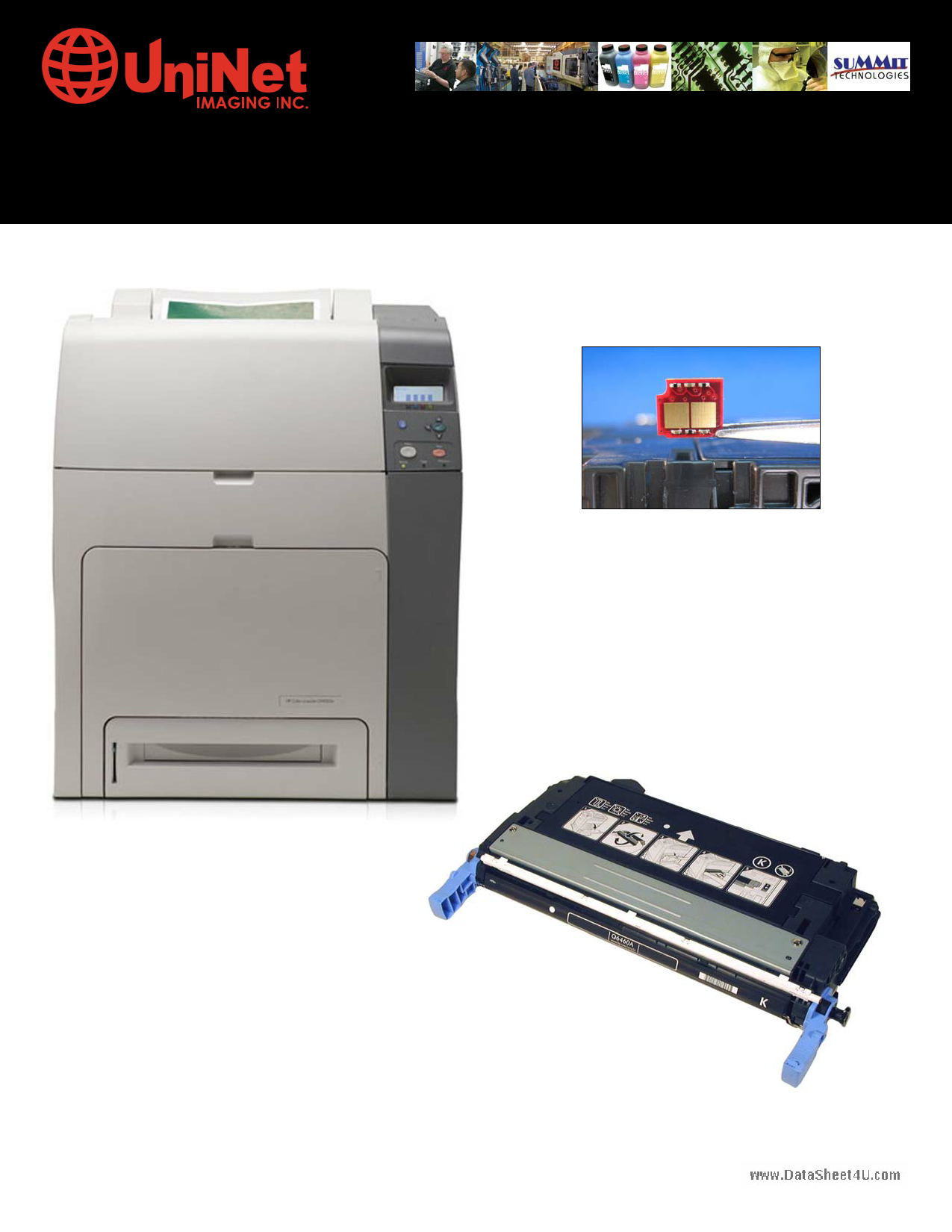|
|
PDF HP4700 Data sheet ( Hoja de datos )
| Número de pieza | HP4700 | |
| Descripción | (HP4700 / HP4730) Color Laser Print | |
| Fabricantes | ETC | |
| Logotipo |  |
|
Hay una vista previa y un enlace de descarga de HP4700 (archivo pdf) en la parte inferior de esta página. Total 28 Páginas | ||
|
No Preview Available !
www.DataSheet4U.com
Absolute COLOR® • Absolute BLACK® • Unidrums® • Unirollers® • Uniparts® • Unicoatings®
HP® 4700 / 4730
CARTRIDGE REMANUFACTURING INSTRUCTIONS
INCLUDES
UNICHIP® SMARTCHIP®
REPLACEMENT INSTRUCTIONS
HP® 4700
COLOR LASER PRINTER
HP® 4700 / 4730
TONER CARTRIDGE
w w w. u n i n e t i m a g i n g . c o m / t e c h n i c a l . a s p
11124 Washington Blvd., Culver City, California USA 90232 • Ph +1 310 280 9620 • Fx +1 310 280 0533 • [email protected]
© 2007 UniNet Imaging Inc. All Trademark names are property of their respective owners. Product brand names mentioned are intended to show compatibility only. UniNet Imaging does not guarantee or warrant downloaded information.
Summit Technologies is a division of UniNet Imaging Inc.
1 page 
UNINET IMAGING INC. • HP 4700 • 4730 CARTRIDGE REMANUFACTURING INSTRUCTIONS
www.DataSheet4U.com
Figure 9
In the sixth stage, the image is then fused onto the paper by the
fuser assembly. The fuser Assembly is comprised of the heating
assembly and pressure roller. The pressure roller presses the page
up into the heating assembly which then melts the toner into the
paper. The heating assembly consists of a flexible sleeve with a
ceramic heating coil inside. This type of fuser affords “instant on”
fusing with little to no wait time, and low power consumption. See
Figure 11
The transfer roller (which is located directly opposite each OPC
drum), then places a positive DC bias charge on the back of the
ETB or transfer belt. Each toner cartridge has a separate transfer
charge roller. At the same time, the paper is moving between the
OPC drum and the ETB. As the ETB passes the transfer charging
roller, the positive charge is picked up, and draws the negatively
charged toner off the drum onto the paper. This process is repeat-
ed for each color cartridge. As the toner piles onto the paper, the
positive charge on the paper weakens as the paper runs through
each cartridge. For this reason, the charge is increased on the
transfer charging roller for each successive color.
The paper separates from
the ETB belt as the belt
reaches the top of its path
and turns back down to start
the process again. The static
charge on the back of the
paper is decreased with stat-
ic charge eliminator. This
helps stabilize the paper
feed, and also prevents toner
flares (spots) under low tem-
perature and low humidity
conditions. See Figure 10
Figure 10
OPC DRUM/ETB CLEANING
The drum and ETB are both cleaned after the image is transferred
to the paper. A DC negative bias voltage applied to the drum and
both a negative and a positive voltage applied to each of the four
color transfer rollers. This brings a potential difference between
the drum and ETB so that both the positive and negatively charged
residual toner is repelled from the ETB and returned to the OPC
drum. The developer roller is disengaged from the OPC drum dur-
ing cleaning to prevent contamination. The drum is then cleaned
off by the wiper blade. This part is fairly standard; the wiper blade
scrapes the toner off the drum, and the recovery blade guides it
into the waste chamber. See Figures 12 & 13
Figure 12
w w w. u n i n e t i m a g i n g . c o m / t e c h n i c a l . a s p
11124 Washington Blvd., Culver City, California USA 90232 • Ph +1 310 280 9620 • Fx +1 310 280 0533 • [email protected]
© 2007 UniNet Imaging Inc. All Trademark names are property of their respective owners. Product brand names mentioned are intended to show compatibility only. UniNet Imaging does not guarantee or warrant downloaded information.
5 Page 
UNINET IMAGING INC. • HP 4700 • 4730 CARTRIDGE REMANUFACTURING INSTRUCTIONS
www.DataSheet4U.com
8. Remove the drive gear and metal bearing from the drum axle. Pull the drum axle out from the cartridge. Be careful of the drum as it
will come loose
9. Remove the drum.
10. On the PCR, note the coating of conductive grease on both
sides of the roller. Normally this is only on one side. For these
cartridges it needs to be on both.
w w w. u n i n e t i m a g i n g . c o m / t e c h n i c a l . a s p
11124 Washington Blvd., Culver City, California USA 90232 • Ph +1 310 280 9620 • Fx +1 310 280 0533 • [email protected]
© 2007 UniNet Imaging Inc. All Trademark names are property of their respective owners. Product brand names mentioned are intended to show compatibility only. UniNet Imaging does not guarantee or warrant downloaded information.
11 Page | ||
| Páginas | Total 28 Páginas | |
| PDF Descargar | [ Datasheet HP4700.PDF ] | |
Hoja de datos destacado
| Número de pieza | Descripción | Fabricantes |
| HP4700 | (HP4700 / HP4730) Color Laser Print | ETC |
| Número de pieza | Descripción | Fabricantes |
| SLA6805M | High Voltage 3 phase Motor Driver IC. |
Sanken |
| SDC1742 | 12- and 14-Bit Hybrid Synchro / Resolver-to-Digital Converters. |
Analog Devices |
|
DataSheet.es es una pagina web que funciona como un repositorio de manuales o hoja de datos de muchos de los productos más populares, |
| DataSheet.es | 2020 | Privacy Policy | Contacto | Buscar |