
|
|
PDF HFL3008W Data sheet ( Hoja de datos )
| Número de pieza | HFL3008W | |
| Descripción | User Manual | |
| Fabricantes | Philips | |
| Logotipo | 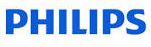 |
|
Hay una vista previa y un enlace de descarga de HFL3008W (archivo pdf) en la parte inferior de esta página. Total 30 Páginas | ||
|
No Preview Available !
Register your product and get support at
www.philips.com/welcome
HFL3008D/W
EN User Manual
Free Datasheet http://www.nDatasheet.com
1 page 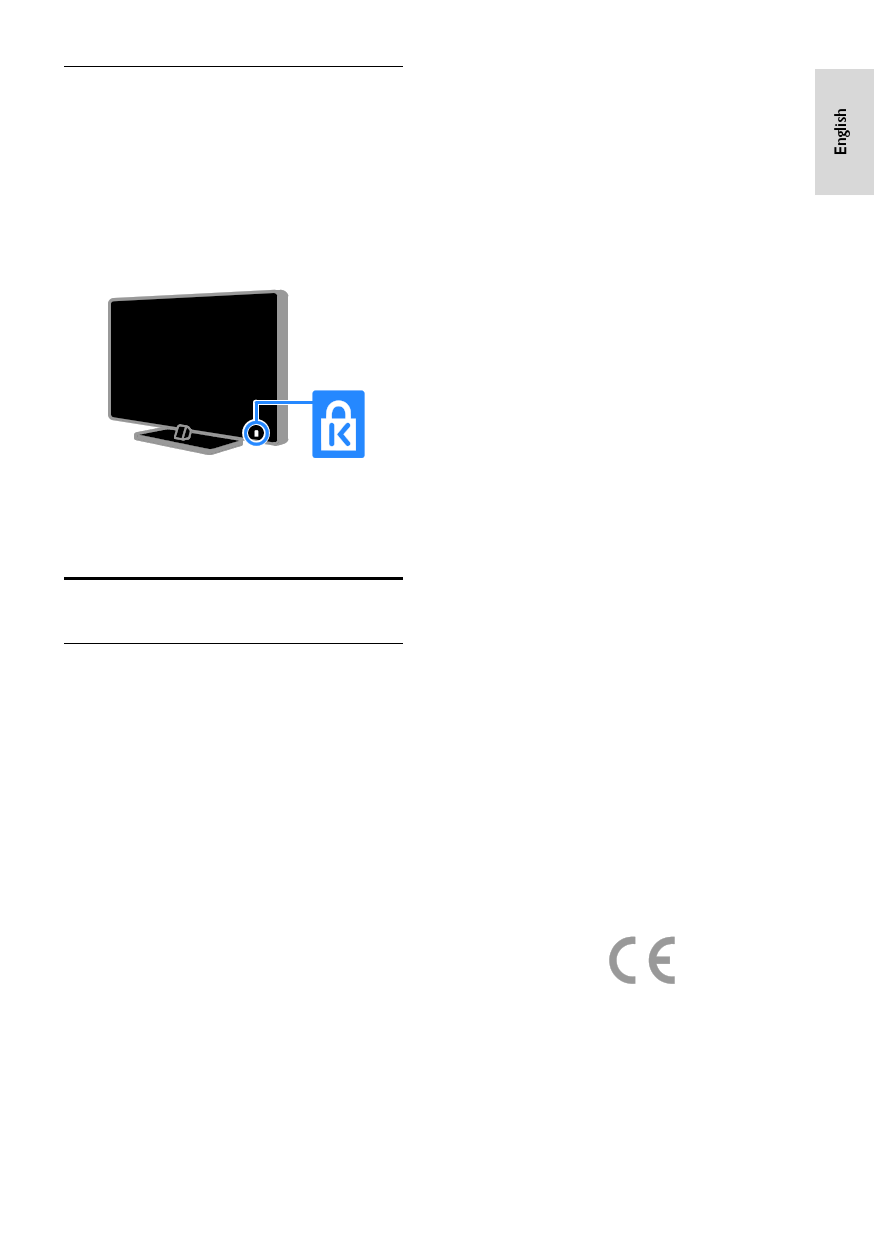
Lock the TV
Your TV is equipped with a Kensington
security slot at the base of the TV. To secure
the TV, purchase a Kensington anti-theft lock
(sold separately).
Legal
Notice
2013 © TP Vision Netherlands B.V. All rights
reserved. Specifications are subject to change
without notice. Trademarks are the property
of Koninklijke Philips Electronics N.V or their
respective owners. TP Vision Netherlands
B.V. reserves the right to change products at
any time without being obliged to adjust
earlier supplies accordingly.
The material in this manual is believed
adequate for the intended use of the system.
If the product, or its individual modules or
procedures, are used for purposes other
than those specified herein, confirmation of
their validity and suitability must be obtained.
TP Vision Netherlands B.V. warrants that the
material itself does not infringe any United
States patents. No further warranty is
expressed or implied.
TP Vision Netherlands B.V. cannot be held
responsible neither for any errors in the
content of this document nor for any
problems as a result of the content in this
document. Errors reported to Philips will be
adapted and published on the Philips support
website as soon as possible.
Terms of warranty
Risk of injury, damage to TV or void of
warranty! Never attempt to repair the
TV yourself.
Use the TV and accessories only as
intended by the manufacturer.
The caution sign printed on the back of
the TV indicates risk of electric shock.
Never remove the TV cover. Always
contact Philips Customer Care for
service or repairs.
Any operation expressly prohibited in
this manual, or any adjustments and
assembly procedures not
recommended or authorised in this
manual, shall void the warranty.
Pixel characteristics
This LCD/LED product has a high number of
colour pixels. Although it has effective pixels
of 99.999% or more, black dots or bright
points of light (red, green or blue) may
appear constantly on the screen. This is a
structural property of the display (within
common industry standards) and is not a
malfunction.
CE compliance
This product is in compliance with the
essential requirements and other relevant
provisions of Directives 2006/95/EC (Low
Voltage), 2004/108/EC (EMC) and
2011/65/EU (ROHS).
Compliance with EMF
TP Vision Netherlands B.V. manufactures
and sells many products targeted at
consumers which, like any electronic
apparatus, in general have the ability to emit
and receive electromagnetic signals.
EN
5
Free Datasheet http://www.nDatasheet.com
5 Page 
Switch the TV on
Connect the TV to the mains outlet
and switch on the main power.
If the TV is not switched on, the
standby LED remains off. Press on
the TV.
If the standby LED is lit, press on the
remote control.
Note: There is a short delay before the TV
responds.
Tip: If you cannot find your remote control
and want to switch on the TV from standby,
press any button the TV.
Switch TV to standby
Press on the remote control.
The standby LED on the TV switches to red.
Switch off the TV
Press on the TV.
The standby LED switches to off.
Note: Though your TV consumes very little
energy when it is in standby or switched off,
it does use some energy. If you are not going
to use the TV for an extended period of
time, disconnect the TV from the mains plug.
Automatic switch off
You can save energy with this TV's energy
efficiency settings, which are enabled by
default. If there is no user interaction (such
as pressing a remote control button or a
control on the TV) for four hours, the TV
will automatically switch to standby.
To disable automatic switch off
1. While you watch TV, press the Green
button on the remote control.
2. Select [Auto switch off], then press OK.
3. Use the Navigation buttons to select [0
mins], then press OK.
Adjust TV volume
Increase or decrease the TV volume
Press +/- on the remote control.
Press +/- on the TV.
Mute or restore the TV volume
Press on the remote control to
mute the volume.
Press again to restore the volume.
Adjust headphone volume
1. Press .
2. Select [Setup] > [TV settings] > [Sound]
> [Headphone volume], then press OK.
3. Select a level.
Switch TV channels
EN
11
Free Datasheet http://www.nDatasheet.com
11 Page | ||
| Páginas | Total 30 Páginas | |
| PDF Descargar | [ Datasheet HFL3008W.PDF ] | |
Hoja de datos destacado
| Número de pieza | Descripción | Fabricantes |
| HFL3008D | User Manual | Philips |
| HFL3008W | User Manual | Philips |
| Número de pieza | Descripción | Fabricantes |
| SLA6805M | High Voltage 3 phase Motor Driver IC. |
Sanken |
| SDC1742 | 12- and 14-Bit Hybrid Synchro / Resolver-to-Digital Converters. |
Analog Devices |
|
DataSheet.es es una pagina web que funciona como un repositorio de manuales o hoja de datos de muchos de los productos más populares, |
| DataSheet.es | 2020 | Privacy Policy | Contacto | Buscar |
